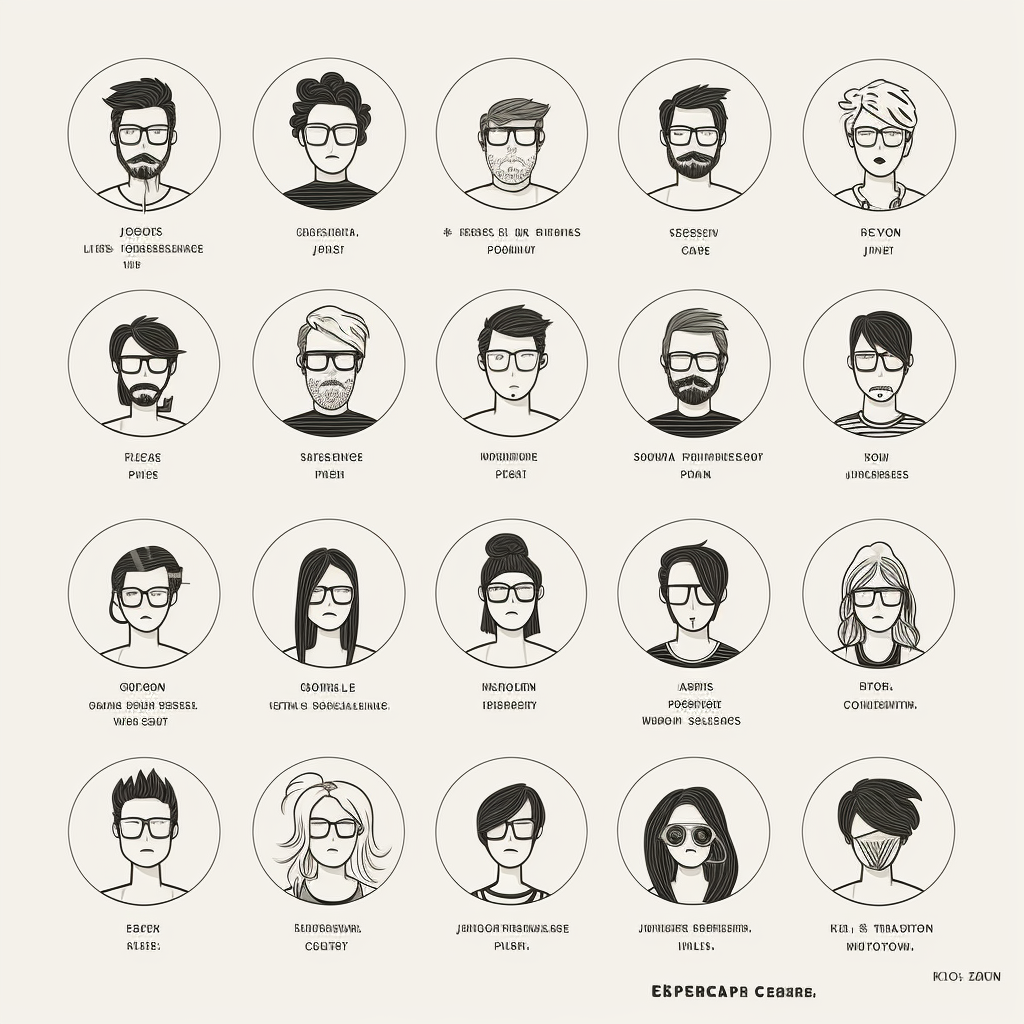Introduction
Digital accessibility is a fundamental aspect of creating an inclusive online environment. It ensures that people with disabilities can access and interact with digital content and services without barriers. In this comprehensive guide, we will explore the concept of accessibility, delve into the standards and compliance regulations, discuss common AI tools that aid in accessibility, and provide a step-by-step guide on how to achieve accessibility compliance.


Digital Accessibility
Table of Contents
What is Accessibility?
Accessibility, in the digital context, refers to designing and developing websites, applications, documents, and other digital content in a way that ensures usability for individuals with disabilities. Disabilities can encompass a wide range of challenges, including:
- Visual Impairments: This includes individuals who are blind or have low vision and rely on screen readers or magnification software.
- Auditory Impairments: People with hearing impairments may require captioning or transcripts for audio and video content.
- Motor Impairments: Those with limited motor skills may use alternative input devices, such as specialized keyboards or voice recognition software.
- Cognitive Impairments: Cognitive disabilities can affect memory, attention, and problem-solving abilities, requiring clear and simple content.
Digital accessibility aims to remove barriers for these individuals, allowing them to navigate, interact with, and contribute to the digital world effectively.
Standards and Compliance
To ensure consistent and comprehensive digital accessibility, various international standards and guidelines have been developed. Compliance with these standards is essential for creating inclusive digital experiences. Here are some of the most widely recognized accessibility standards and guidelines:
Web Content Accessibility Guidelines (WCAG)
The Web Content Accessibility Guidelines (WCAG), developed by the World Wide Web Consortium (W3C), are the most widely accepted accessibility standards globally. WCAG provides a comprehensive set of guidelines and success criteria for creating accessible web content. It is organized into three levels of conformance: A, AA, and AAA, with AA being the most commonly followed level. These guidelines cover various aspects of accessibility, such as providing text alternatives for non-text content, ensuring keyboard accessibility, and optimizing content for screen readers.
Example: WCAG 2.0 Success Criterion 1.1.1 requires that non-text content, such as images, have a text alternative.
Section 508
In the United States, Section 508 of the Rehabilitation Act mandates that federal agencies make their electronic and information technology accessible to people with disabilities. Compliance with Section 508 is crucial for government websites and digital services. These guidelines address accessibility requirements for various technologies, including software, websites, and multimedia content.
Example: Section 508 requires that federal websites provide text alternatives for multimedia content.
European Accessibility Act (EAA)
The European Accessibility Act (EAA) aims to harmonize accessibility requirements for various products and services across the European Union. It covers digital services, including websites and mobile applications. The EAA ensures that essential public services’ websites, such as government portals, are accessible to everyone.
Example: The EAA sets accessibility requirements for public transportation booking websites to accommodate users with disabilities.
Common AI Tools for Digital Accessibility
Artificial intelligence (AI) plays a significant role in enhancing digital accessibility by automating processes that help make content more accessible. These AI tools assist in tasks such as captioning videos, generating alt text for images, and identifying accessibility issues. Here are some common AI tools used for accessibility:
Screen Readers
Screen readers, while not strictly AI, use natural language processing and text-to-speech technologies to convert digital content into speech or braille output. They are essential for individuals with visual impairments. Screen readers provide a way for users to hear or feel the content displayed on a screen, enabling them to interact with websites and applications effectively.
Example: NVDA (NonVisual Desktop Access) is a free and open-source screen reader for Windows.
Automated Captioning Services
Automated captioning services use AI-driven speech recognition technology to automatically generate captions for audio and video content. These tools ensure that multimedia content is accessible to individuals with hearing impairments.
Example: YouTube’s auto-captioning feature uses AI to generate captions for uploaded videos.
Explore YouTube’s captioning tools
Image Recognition Tools
AI-based image recognition tools can automatically generate alt text for images, making visual content accessible to screen reader users. These tools analyze images and generate descriptions based on their content.
Example: Microsoft’s Azure Computer Vision API can describe images and generate alt text.
Learn more about Azure Computer Vision
Accessibility Scanning Tools
Accessibility scanning tools use AI algorithms to analyze web pages and digital documents, identifying accessibility issues and providing detailed reports with recommendations for improvements. These tools help organizations ensure their digital content complies with accessibility standards.
Example: axe, a popular accessibility testing toolkit, uses AI to identify and report accessibility issues.
Explore the axe accessibility toolkit
- axe: axe is a widely used accessibility testing toolkit provided by Deque Systems. It offers both open-source and paid versions. The axe browser extensions and command-line tools can help identify accessibility issues on your website and generate reports. Costs for premium features can vary, so it’s best to check Deque Systems’ website for the latest pricing information.
- WAVE (Web Accessibility Evaluation Tool): WAVE is a free and open-source accessibility evaluation tool provided by WebAIM. It can analyze web pages for a wide range of accessibility issues, including those related to visual impairment. While the basic tool is free, WebAIM also offers a paid API service for more advanced features.
- Siteimprove: Siteimprove is a comprehensive digital accessibility and quality assurance platform. It provides accessibility scanning, reporting, and remediation tools. Pricing for Siteimprove varies depending on the features and the size of your organization. They offer custom quotes based on your specific needs.
- AccessiBe: AccessiBe is an AI-powered web accessibility solution that aims to make websites compliant with accessibility standards, including those for visually impaired users. It offers automated scanning and remediation, but the pricing structure is typically based on factors like website size and traffic.
- Tenon: Tenon is an accessibility testing and monitoring tool that provides reports on website compliance with accessibility standards. The pricing for Tenon varies based on the plan you choose, which can range from a free plan with limited features to paid plans with more comprehensive testing and reporting.
How to Achieve Digital Accessibility Compliance
Achieving accessibility compliance is a step-by-step process that requires dedication and commitment. Here’s a guide on how to make your digital content and services accessible:
1. Conduct Accessibility Audits
Start by conducting accessibility audits of your digital content and services. Utilize automated tools and manual testing to identify accessibility issues. Accessibility audits provide a clear picture of where improvements are needed.
Artifact: Accessibility Audit Reports
2. Prioritize Digital Accessibility Remediation
After identifying accessibility issues, prioritize them based on severity and impact. Create a remediation plan that outlines the steps to address these issues. High-priority issues should be addressed first to make the most significant impact.
Artifact: Accessibility Remediation Plan
3. Incorporate Digital Accessibility in Design and Development
Integrate accessibility into the design and development processes. Educate your team members about accessibility guidelines and provide training on accessible design and coding practices. Ensure that accessibility is considered from the project’s inception.
Artifact: Accessibility Guidelines and Training Materials
4. User Testing and Feedback
Involve individuals with disabilities in user testing to gather feedback and insights. Use their feedback to improve accessibility and usability. Real-world testing helps identify issues that automated tools might miss.
Artifact: User Feedback Reports
5. Regular Monitoring and Maintenance
Accessibility is an ongoing process. Continuously monitor your digital content and services for accessibility compliance and make necessary updates. Conduct regular accessibility reviews to ensure that new content remains compliant.
Artifact: Accessibility Maintenance Reports
Digital Accessibility: Conclusion
Digital accessibility is a critical aspect of creating a more inclusive online world. By adhering to established accessibility standards, leveraging AI tools to enhance accessibility, and following best practices, organizations can ensure that their digital content and services are accessible to all individuals, regardless of their abilities or disabilities. Accessibility is not just a legal requirement; it’s a commitment to inclusivity and equal access for everyone in the digital age.